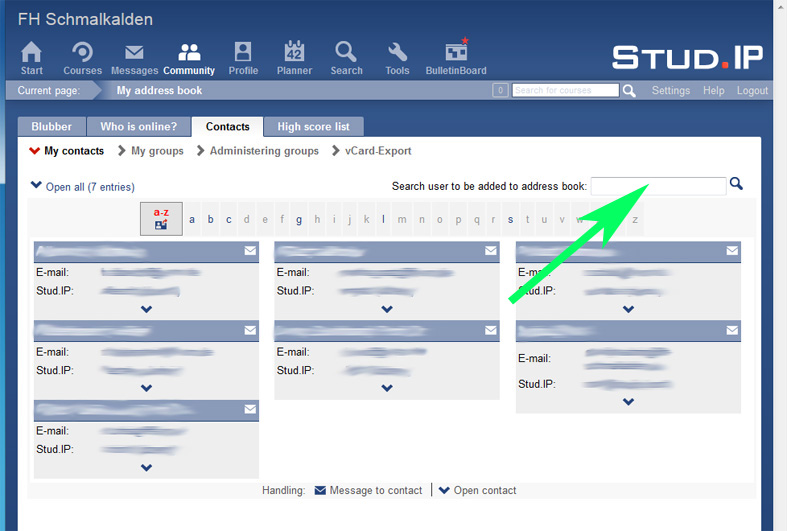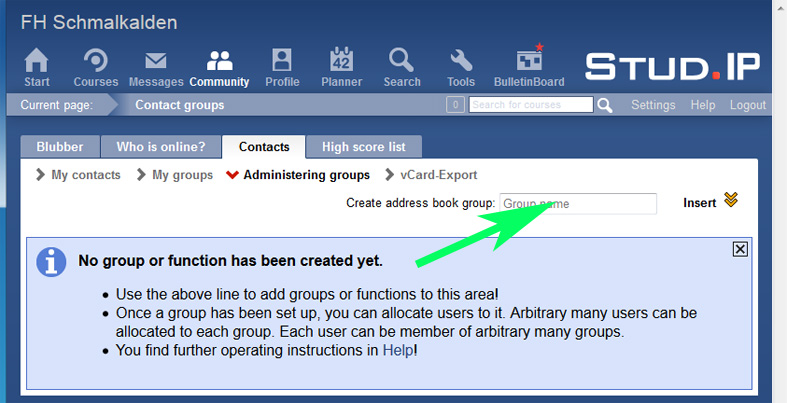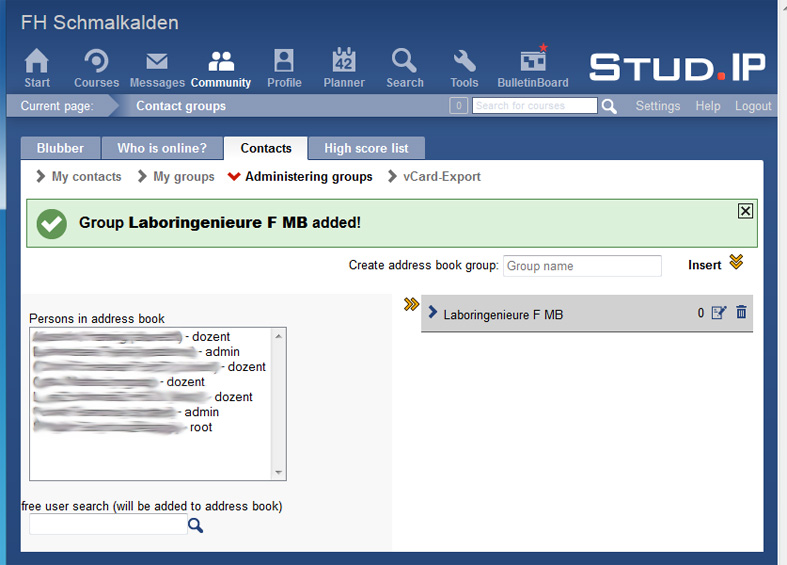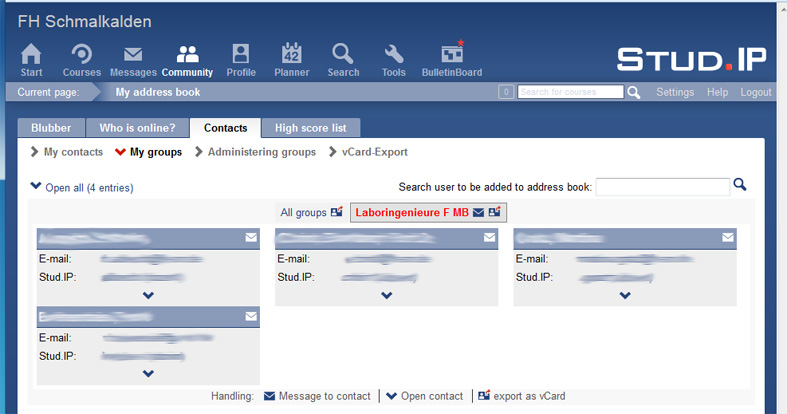return to Community
Contacts
All buddies are automatically added to your „Contacts“ and stay there, even if the buddies are deleted. Via the „Search“ funktion, you can add any Stud.IP user to your „Contacts“. The more letters you insert the more precise your search result will be. By first clicking the person you're searched an then the yellow double arrow, the person is added to your „Contacts“.
For a better overview, you can also create contact groups in your address book. Please insert a group name and formla group with the yellow double arrow.
This group can only be filled by clicking the contacts you want to add in your address book and adding them via the yellow double arrow.
The group looks like this. By selecting a group, you can send a message to the whole proup of expert the data as a Ccard.
return to Community